Jump to: Defining Terms | SPF | DKIM | DMARC | Getting Help
This message is for OmegaNet website clients. The topic is email deliverability. You are affected if you have an OmegaNet/CAMEO EZ website or you send email marketing to your customers.
This message is long, but is very important for those using branded email (somebody@mydomain.com). If you DO NOT use branded email, but designate somebody@gmail.com or whatever as the email for your email notifications, you may still have problems with deliverability of your email notifications.
A recent change in policy at GMail and Yahoo may adversely affect the deliverability of marketing and transactional emails you send to GMail.com and Yahoo.com email addresses. This change, which took effect February 1, 2024, could be causing ALL transactional and/or marketing email you send to GMail.com and Yahoo.com email address to be marked as spam and/or not delivered.
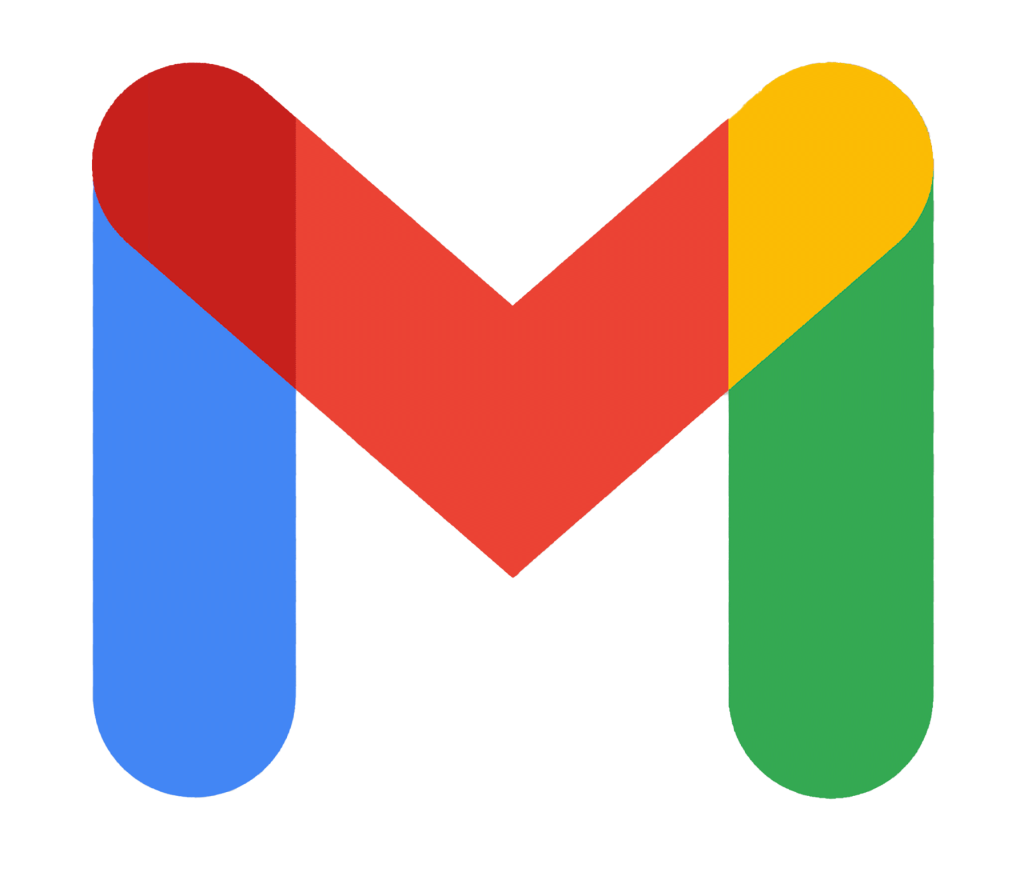

This article will detail how you can solve the problem caused by this change in policy.
Marketing and Transactional Email
MARKETING EMAIL: Many of you send marketing emails to your customers via MailChimp, Constant Contact or a similar service, but solving the problem is not their responsibility. It must be put in place by you or OmegaNet or whoever manages your domain name.
TRANSACTIONAL EMAIL: Transactional email is the email notification that is sent when a customer registers or places an order on your website, whether on your CAMEO EZ wholesale site or on your retail site, which OmegaNet may or may not host.
Both marketing and transactional email are affected by the change in policy.
As you know, OmegaNet offers email advertising services. We have taken the necessary steps to ensure that the email address from which we send email “blasts” will get through the spam filters. Below is a description of what needs to be done to ensure email deliverability.
Defining Terms
There are three components to ensure email deliverability and they all must be entered as records in your domain’s DNS zone file. First let’s define some terms:
DOMAIN REGISTRAR: Usually this will be where you originally registered your website domain, such as NetworkSolutions.com, Godaddy.com, CheapDomains.com or any of many others out there. It is possible to move to a different registrar, in which case your registrar would NOT be where you initially registered. If you don’t know who your registrar is, go to one of the registrars above and scroll to the bottom of the page and find the link to “WhoIs” and enter your domain name.
DNS (Domain Name Service): This is a text file that tells the web browser where to find your website domain, that is, the server on which your website is located. The DNS zone file also specifies the mail server where email for the domain is hosted. The email server and the web server will often, but not always, be hosted in different places. Servers are designated by IP addresses. You can find the IP address where your site is hosted on a Windows computer by opening the CMD window or the “Windows PowerShell” and typing “ping mydomain.com” where “mydomain” is your actual domain name. The DNS zone file will often be at your domain registrar, but may also be at your official host.
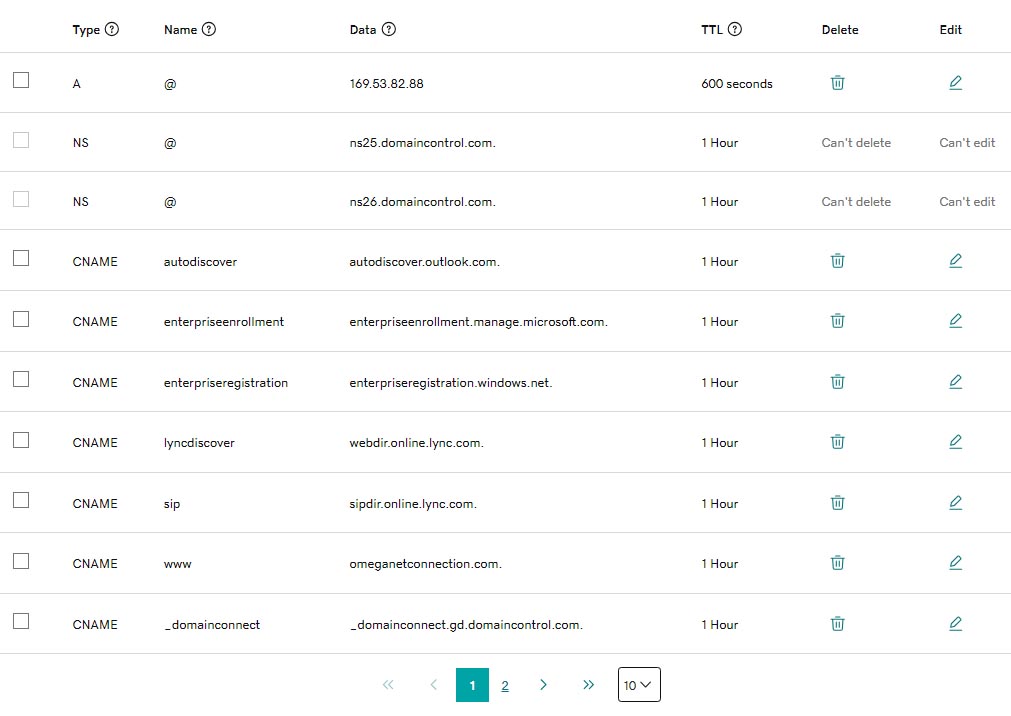
NAMESERVERS: The DNS zone file will include information about the nameservers which host your domain. These nameservers (there must be at least two) will be where the DNS zone file is hosted. If your nameservers are ns1.omeganetinc.net and ns2.omeganetinc.net, we have done what needs to be done to ensure email deliverability from your domain.
Three Components of Deliverability
Now here are the three components that need to be present in your DNS zone file.
1. SPF
SPF (Sender Policy Framework): The first of the three email deliverability components that should be present in your DNS zone file is an SPF record. SPF refers to a method of authenticating emails that is designed to spot forged sender addresses during email delivery. SPF allows the server on the receiving end to check whether an email appearing to come from a given domain is actually originating from an authorized IP address of that domain. The list containing all the authorized IP addresses and/ domain hosts for a specific domain can be found on that domain’s DNS records. There may be more than one server authorized to send mail on behalf of your domain.
Your DNS Zone file can only have one SPF record, so all IP addresses will be included in the same SPF record. Here is an example:
@ TXT “v=spf1 include:omeganetinc.net ip4:169.53.82.88 include:spf.protection.outlook.com include:spf.mandrillapp.com -all”
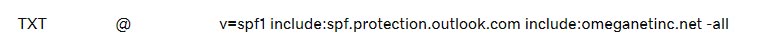
The “@” indicates the domain name of the zone file.
The “TXT” indicates the type of record. Other major DNS record types include “A”, “MX” (mail exchange) and “CNAME” (there are many more).
The information in quotation marks, beginning with “v=spf1”, is the list of approved sending domains and/or IP addresses (The IP address “ip4:169.53.82.88” is redundant with omeganetinc.net, but is included as an example of an IP address in an SPF record).
In the example above, if your branded email is hosted by Microsoft, your SPF record should include the email address Microsoft supplies for their email sending server (SMTP server), in this case “spf.protection.outlook.com” (the correct server name for your domain must be obtained from your email host). If you have a CAMEO EZ website, your SPF record needs to also have OmegaNet’s server IP (ip4:169.53.82.88) or “omeganetinc.net” as part of your SPF record. If you also have other sites sending transaction email, such as a retail site at Shopify, you may need to include an IP address for that as well. The reference to “spf.mandrillapp.com” is a MailChimp mail server (if you use a mass email service, the server name has to be obtained from the service).
2. DKIM
DKIM (DomainKeys Identified Mail, pronounced “D-Kim”) is the second component of email deliverability which needs to be in your DNS zone file.
Unlike SPF, you can and should have multiple DKIM records in your DNS, one for each sending server for your domain. Here is an example of a DKIM record using the public key for OmegaNet.
default._domainkey IN TXT “v=DKIM1; k=rsa; p=MIGfMA0GCSqGSIb3DQEBAQUAA4GNADCBiQKBgQC7d5HLLOuFkI8j/WgrxO/psXT5P7SvZQxoZcSBhWMd6EKSI6jtUoylYCd232qoLrxeF6bFN/MZlFTglJ54kmaJuxhJDSJByqms6S4JvPeyMCLioWaTJBhuzFT1rDgFkbBJexq+vZO7tPUvLnuxGpW1h/LeY16MShN+f6Rfi+7AOQIDAQAB”;
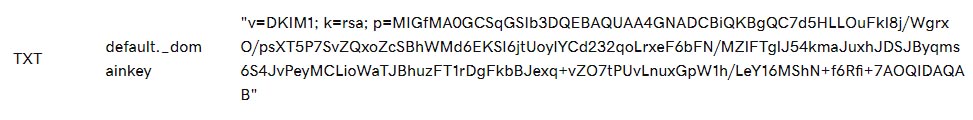
Note that if you have a CAMEO EZ wholesale site or a retail site hosted by OmegaNet, your DNS should have the DKIM record exactly as shown above in your DNS zone file.
3. DMARC
DMARC (Domain-based Message Authentication Reporting, pronounced “D-Mark”) is the last component that should be present in your DNS zone file for email deliverability. SPF and DKIM must be in place for DMARC to work. Here is an example of a DMARC record:
_dmarc.mydomain.com. 3600 IN TXT “v=DMARC1; p=none; pct=100; rua=mailto:somebody@mydomain.com”
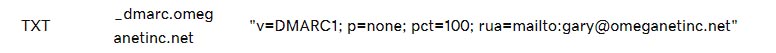
“_dmarc” indicates this record is DMARC information.
“.mydomain.com” needs to be your actual domain name.
“3600” is the “time to live” (TTL) in seconds. 3600 seconds is one hour (This parameter is optional).
“TXT” indicates the record type.
“v=DMARC1” indicates the version number.
“p=none” indicates that no action should be taken. This is usually an initial value. Other possible values include “reject”, which means the receiving server should reject emails from domains which fail the DMARC check, and “quarantine” which means emails failing DMARC should be quarantined or flagged as suspicious but still delivered.
If your nameservers are ns1.omeganetinc.net and ns2.omeganetinc.net, that means OmegaNet hosts your domain and we have already taken the steps outlined here, adding the three components to your DNS. If your nameservers are elsewhere, these components (SPF, DKIM and DMARC) need to be added by you or whoever manages your domain.
Need Help?
If you want OmegaNet to make the changes in your DNS and your domain is not already hosted by OmegaNet (has OmegaNet’s nameservers) you will need to provide access to your domain registrar or official host. Contact gary@omeganetinc.net.
One more note: If for your notifications you are using an email address from one of the big email providers, like GMail.com, Yahoo.com, ProtonMail.com, Outlook.com, AOL.com, Zoho.com, etc., rather than your own branded email (you@yourdomain.com), you risk those emails not being received, because we cannot modify the DNS for those domains. Most of the services listed above also offer branded email.

